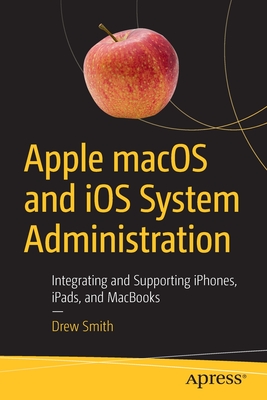Apple Macos and IOS System Administration: Integrating and Supporting Iphones, Ipads, and Macbooks
暫譯: Apple macOS 與 iOS 系統管理:整合與支援 iPhone、iPad 和 MacBook
Smith, Drew
買這商品的人也買了...
-
 實戰 Wireshark|網路分析其實很簡單
實戰 Wireshark|網路分析其實很簡單$450$356 -
 Securing SQL Server : Protecting Your Database from Attackers, 3/e(Paperback)
Securing SQL Server : Protecting Your Database from Attackers, 3/e(Paperback)$1,750$1,663 -
 圖解 TCP/IP 網路通訊協定 (涵蓋IPv6)
圖解 TCP/IP 網路通訊協定 (涵蓋IPv6)$580$458 -
 Managing Mission - Critical Domains and DNS: Demystifying nameservers, DNS, and domain names
Managing Mission - Critical Domains and DNS: Demystifying nameservers, DNS, and domain names$1,670$1,587 -
 $990Apple Device Management: A Unified Theory of Managing Macs, Ipads, Iphones, and Appletvs
$990Apple Device Management: A Unified Theory of Managing Macs, Ipads, Iphones, and Appletvs -
 $1,050Mastering Python Networking, 3/e (Paperback)
$1,050Mastering Python Networking, 3/e (Paperback) -
 $1,615The Customer-Driven Culture: A Microsoft Story: Six Proven Strategies to Hack Your Culture and Develop a Learning-Focused Organization
$1,615The Customer-Driven Culture: A Microsoft Story: Six Proven Strategies to Hack Your Culture and Develop a Learning-Focused Organization -
 Microsoft Azure for Dummies
Microsoft Azure for Dummies$1,330$1,264 -
 VMware vSAN 超融合企業應用實戰
VMware vSAN 超融合企業應用實戰$888$844 -
 $352Python 聊天機器人開發:基於自然語言處理與機器學習 (Building Chatbots with Python: Using Natural Language Processing and Machine Learning)
$352Python 聊天機器人開發:基於自然語言處理與機器學習 (Building Chatbots with Python: Using Natural Language Processing and Machine Learning) -
 $474Anaconda 數據科學實戰
$474Anaconda 數據科學實戰 -
 Hands-On Microsoft Teams: A practical guide to enhancing enterprise collaboration with Microsoft Teams and Office 365
Hands-On Microsoft Teams: A practical guide to enhancing enterprise collaboration with Microsoft Teams and Office 365$1,050$998 -
 數學之美, 3/e
數學之美, 3/e$414$393 -
 零信任網路|在不受信任的網路中建構安全系統 (Zero Trust Networks)
零信任網路|在不受信任的網路中建構安全系統 (Zero Trust Networks)$480$379
相關主題
商品描述
Effectively manage Apple devices anywhere from a handful of Macs at one location to thousands of iPhones across many locations. This book is a comprehensive guide for supporting Mac and iOS devices in organizations of all sizes.
You'll learn how to control a fleet of macOS clients using tools like Profile Manager, Apple Device Enrollment Program (DEP), and Apple Remote Desktop. Then integrate your Mac clients into your existing Microsoft solutions for file sharing, print sharing, Exchange, and Active Directory authentication without having to deploy additional Mac-specific middle-ware or syncing between multiple directory services.
Apple macOS and iOS System Administration shows how to automate the software installation and upgrade process using the open source Munki platform and provides a scripted out-of-the box experience for large scale deployments of macOS endpoints in any organization. Finally, you'll see how to provision and manage thousands of iOS devices in a standardized and secure fashion with device restrictions and over-the-air configuration.
You will:
You'll learn how to control a fleet of macOS clients using tools like Profile Manager, Apple Device Enrollment Program (DEP), and Apple Remote Desktop. Then integrate your Mac clients into your existing Microsoft solutions for file sharing, print sharing, Exchange, and Active Directory authentication without having to deploy additional Mac-specific middle-ware or syncing between multiple directory services.
Apple macOS and iOS System Administration shows how to automate the software installation and upgrade process using the open source Munki platform and provides a scripted out-of-the box experience for large scale deployments of macOS endpoints in any organization. Finally, you'll see how to provision and manage thousands of iOS devices in a standardized and secure fashion with device restrictions and over-the-air configuration.
You will:
- Integrate macOS and iOS clients into enterprise Microsoft environments
- Use Apple's Volume Purchase Program to manage App installations and share pools of Apps across multiple users
- Mass deploy iOS devices with standard configurations
- Remotely manage a fleet of macOS devices using Apple's Remote Desktop
商品描述(中文翻譯)
有效地管理 Apple 設備,無論是單一地點的少數 Mac,還是多個地點的數千部 iPhone。本書是支持各種規模組織中的 Mac 和 iOS 設備的綜合指南。
您將學習如何使用 Profile Manager、Apple Device Enrollment Program (DEP) 和 Apple Remote Desktop 等工具來控制一組 macOS 客戶端。然後,將您的 Mac 客戶端整合到現有的 Microsoft 解決方案中,以便進行檔案共享、印表機共享、Exchange 和 Active Directory 認證,而無需部署額外的 Mac 專用中介軟體或在多個目錄服務之間進行同步。
Apple macOS 和 iOS 系統管理 展示了如何使用開源的 Munki 平台自動化軟體安裝和升級過程,並為任何組織的大規模 macOS 終端部署提供了即用型的腳本化體驗。最後,您將看到如何以標準化和安全的方式配置和管理數千部 iOS 設備,並設置設備限制和無線配置。
您將學習:
- 將 macOS 和 iOS 客戶端整合到企業 Microsoft 環境中
- 使用 Apple 的 Volume Purchase Program 管理應用
作者簡介
Drew Smith has spent the last twenty years in system administration, providing technology support and designing solutions across the United States. He has been responsible for fleets as large as 6,000 macOS devices across 52 different locations. In 2012, he deployed over 30,000 iPads to higher-education students in 15 different states, at the time it was one of the largest iPad 1:1 deployments. Drew enjoys sharing best practices with others to help them simplify and streamline the management of Apple devices in multi-platform environments.
作者簡介(中文翻譯)
Drew Smith 在系統管理領域已經工作了二十年,提供技術支援並設計解決方案,遍及美國各地。他負責管理多達 6,000 台 macOS 設備,分布於 52 個不同的地點。2012 年,他在 15 個不同的州為高等教育學生部署了超過 30,000 台 iPad,當時這是最大的 iPad 1:1 部署之一。Drew 喜歡與他人分享最佳實踐,幫助他們簡化和精簡在多平台環境中管理 Apple 設備的過程。