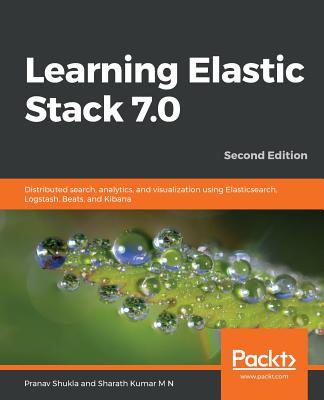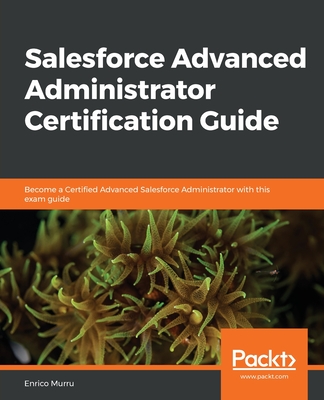Learn Grafana 7.0: A beginner's guide to getting well versed in analytics, interactive dashboards, and monitoring
暫譯: 學習 Grafana 7.0:初學者指南,掌握分析、互動儀表板和監控技巧
Salituro, Eric
- 出版商: Packt Publishing
- 出版日期: 2020-06-25
- 售價: $2,460
- 貴賓價: 9.5 折 $2,337
- 語言: 英文
- 頁數: 410
- 裝訂: Quality Paper - also called trade paper
- ISBN: 1838826580
- ISBN-13: 9781838826581
-
相關分類:
Data-visualization、Data-visualization
-
其他版本:
Learn Grafana 10.x : A beginner's guide to practical data analytics, interactive dashboards, and observability, 2/e (Paperback)
買這商品的人也買了...
-
 演算法, 4/e (Algorithms, 4/e)
演算法, 4/e (Algorithms, 4/e)$779$740 -
 $474Zabbix 監控系統深度實踐, 2/e
$474Zabbix 監控系統深度實踐, 2/e -
 高品質微服務|建構跨工程組織的標準化系統 (Production-Ready Microservices: Building Standardized Systems Across an Engineering Organization)
高品質微服務|建構跨工程組織的標準化系統 (Production-Ready Microservices: Building Standardized Systems Across an Engineering Organization)$450$383 -
 為你自己學 Git
為你自己學 Git$500$390 -
 $1,480Prometheus: Up & Running: Infrastructure and Application Performance Monitoring
$1,480Prometheus: Up & Running: Infrastructure and Application Performance Monitoring -
 $327算法設計與分析基礎, 3/e (Introduction to the Design and Analysis of Algorithms, 3/e)
$327算法設計與分析基礎, 3/e (Introduction to the Design and Analysis of Algorithms, 3/e) -
 $834Zabbix 企業級分佈式監控系統, 2/e
$834Zabbix 企業級分佈式監控系統, 2/e -
 精通 Tableau 商業數據分析與可視化
精通 Tableau 商業數據分析與可視化$534$507 -
 異形般強大的監控系統:Prometheus 掌控主機、VM、容器及 K8S
異形般強大的監控系統:Prometheus 掌控主機、VM、容器及 K8S$680$537 -
 $594Prometheus 監控技術與實踐
$594Prometheus 監控技術與實踐 -
 PowerBI 商業智慧分析
PowerBI 商業智慧分析$580$458 -
 Zabbix 監控系統入門與實戰
Zabbix 監控系統入門與實戰$414$393 -
 QEMU/KVM 源碼解析與應用
QEMU/KVM 源碼解析與應用$1,008$958 -
 Prometheus 雲原生監控:運維與開發實戰
Prometheus 雲原生監控:運維與開發實戰$534$507 -
 $459Red Hat Enterprise Linux 8.0 系統運維管理
$459Red Hat Enterprise Linux 8.0 系統運維管理 -
 The Algorithm Design Manual, 3/e (Hardcover)
The Algorithm Design Manual, 3/e (Hardcover)$3,500$3,325 -
 中臺架構與實現:基於 DDD 和微服務
中臺架構與實現:基於 DDD 和微服務$534$507 -
 $653分佈式製造系統智能協調控制理論與模型
$653分佈式製造系統智能協調控制理論與模型 -
 統計學習要素:機器學習中的數據挖掘、推斷與預測, 2/e (The Elements of Statistical Learning: Data Mining, Inference, and Prediction, 2/e)
統計學習要素:機器學習中的數據挖掘、推斷與預測, 2/e (The Elements of Statistical Learning: Data Mining, Inference, and Prediction, 2/e)$954$906 -
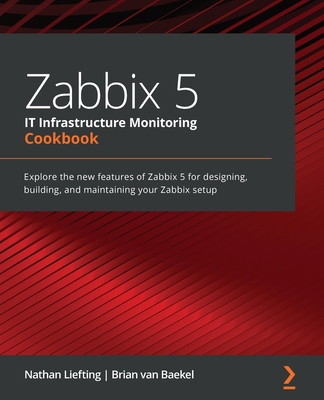 $990Zabbix 5 IT Infrastructure Monitoring Cookbook: Explore the new features of Zabbix 5 for designing, building, and maintaining your Zabbix setup
$990Zabbix 5 IT Infrastructure Monitoring Cookbook: Explore the new features of Zabbix 5 for designing, building, and maintaining your Zabbix setup -
 Enterprise Application Development with C# 9 and .NET 5: Enhance your C# and .NET skills by mastering the process of developing professional-grade web
Enterprise Application Development with C# 9 and .NET 5: Enhance your C# and .NET skills by mastering the process of developing professional-grade web$1,600$1,520 -
 白話演算法!培養程式設計的邏輯思考 (Grokking Algorithms: An illustrated guide for programmers and other curious people)
白話演算法!培養程式設計的邏輯思考 (Grokking Algorithms: An illustrated guide for programmers and other curious people)$520$468 -
 實戰 VMware vSphere 7 部署與管理
實戰 VMware vSphere 7 部署與管理$550$435 -
 矽谷工程師教你 Kubernetes:史上最全 CI/CD 中文應用指南(iT邦幫忙鐵人賽系列書)
矽谷工程師教你 Kubernetes:史上最全 CI/CD 中文應用指南(iT邦幫忙鐵人賽系列書)$600$468 -
 $505MCP 原理與實戰:高效 AI Agent 智能體開發
$505MCP 原理與實戰:高效 AI Agent 智能體開發
相關主題
商品描述
Key Features
- Install, set up, and configure Grafana for real-time data analysis and visualization
- Visualize and monitor data using data sources such as InfluxDB, Prometheus, and Elasticsearch
- Explore Grafana's multi-cloud support with Microsoft Azure, Amazon CloudWatch, and Google Stackdriver
Book Description
Grafana is an open-source analytical platform used to analyze and monitoring time-series data. This beginner's guide will help you get to grips with Grafana's new features for querying, visualizing, and exploring metrics and logs no matter where they are stored.
The book begins by showing you how to install and set up the Grafana server. You'll explore the working mechanism of various components of the Grafana interface along with its security features, and learn how to visualize and monitor data using, InfluxDB, Prometheus, Logstash, and Elasticsearch. This Grafana book covers the advanced features of the Graph panel and shows you how Stat, Table, Bar Gauge, and Text are used. You'll build dynamic dashboards to perform end-to-end analytics and label and organize dashboards into folders to make them easier to find. As you progress, the book delves into the administrative aspects of Grafana by creating alerts, setting permissions for teams, and implementing user authentication. Along with exploring Grafana's multi-cloud monitoring support, you'll also learn about Grafana Loki, which is a backend logger for users running Prometheus and Kubernetes.
By the end of this book, you'll have gained all the knowledge you need to start building interactive dashboards.
What you will learn
- Find out how to visualize data using Grafana
- Understand how to work with the major components of the Graph panel
- Explore mixed data sources, query inspector, and time interval settings
- Discover advanced dashboard features such as annotations, templating with variables, dashboard linking, and dashboard sharing techniques
- Connect user authentication to Google, GitHub, and a variety of external services
- Find out how Grafana can provide monitoring support for cloud service infrastructures
Who this book is for
This book is for business intelligence developers, business analysts, data analysts, and anyone interested in performing time-series data analysis and monitoring using Grafana. Those looking to create and share interactive dashboards or looking to get up to speed with the latest features of Grafana will also find this book useful. Although no prior knowledge of Grafana is required, basic knowledge of data visualization and some experience in Python programming will help you understand the concepts covered in the book.
商品描述(中文翻譯)
#### 主要特點
- 安裝、設置和配置 Grafana 以進行實時數據分析和可視化
- 使用 InfluxDB、Prometheus 和 Elasticsearch 等數據源可視化和監控數據
- 探索 Grafana 的多雲支持,包括 Microsoft Azure、Amazon CloudWatch 和 Google Stackdriver
#### 書籍描述
Grafana 是一個開源分析平台,用於分析和監控時間序列數據。本書是初學者指南,將幫助您掌握 Grafana 的新功能,以查詢、可視化和探索指標和日誌,無論它們存儲在哪裡。
本書首先介紹如何安裝和設置 Grafana 伺服器。您將探索 Grafana 界面各個組件的工作機制及其安全功能,並學習如何使用 InfluxDB、Prometheus、Logstash 和 Elasticsearch 來可視化和監控數據。本書涵蓋了 Graph 面板的高級功能,並展示了如何使用 Stat、Table、Bar Gauge 和 Text。您將構建動態儀表板以執行端到端分析,並將儀表板標記和組織到文件夾中,以便更容易找到。隨著進展,本書深入探討 Grafana 的管理方面,包括創建警報、為團隊設置權限和實施用戶身份驗證。除了探索 Grafana 的多雲監控支持外,您還將了解 Grafana Loki,這是一個為運行 Prometheus 和 Kubernetes 的用戶提供的後端日誌記錄器。
在本書結束時,您將獲得開始構建互動式儀表板所需的所有知識。
#### 您將學到什麼
- 瞭解如何使用 Grafana 可視化數據
- 理解如何使用 Graph 面板的主要組件
- 探索混合數據源、查詢檢查器和時間間隔設置
- 發現高級儀表板功能,如註釋、使用變量的模板、儀表板鏈接和儀表板共享技術
- 將用戶身份驗證連接到 Google、GitHub 和各種外部服務
- 瞭解 Grafana 如何為雲服務基礎設施提供監控支持
#### 本書適合誰
本書適合商業智能開發人員、商業分析師、數據分析師以及任何有興趣使用 Grafana 進行時間序列數據分析和監控的人。那些希望創建和共享互動式儀表板或希望快速了解 Grafana 最新功能的人也會發現本書有用。雖然不需要先前的 Grafana 知識,但對數據可視化的基本知識和一些 Python 編程經驗將有助於您理解本書所涵蓋的概念。
作者簡介
Eric Salituro is currently a Senior Software Engineer with the Enterprise Data and Analytics Platform team at Zendesk. He has an IT career spanning over 30 years, over 20 of which were in the motion picture industry working as a pipeline technical director and software developer for innovative and creative studios like DreamWorks, Digital Domain, and Pixar. Before moving to Zendesk, he worked at Pixar helping to manage and maintain their production render farm as a Senior Software Developer. Among his accomplishments, there was the development of a Python API toolkit for Grafana aimed at streamlining the creation of rendering metrics dashboards.
作者簡介(中文翻譯)
Eric Salituro目前是Zendesk企業數據與分析平台團隊的高級軟體工程師。他的IT職業生涯超過30年,其中20多年在電影產業擔任管道技術總監和軟體開發人員,為DreamWorks、Digital Domain和Pixar等創新和創意工作室工作。在加入Zendesk之前,他在Pixar擔任高級軟體開發人員,協助管理和維護其生產渲染農場。在他的成就中,開發了一個針對Grafana的Python API工具包,旨在簡化渲染指標儀表板的創建。
目錄大綱
- Introduction to Data Visualization with Grafana
- A Tour of the Grafana Interface
- An Introduction to the Graph Panel
- Connecting Grafana to a Data Source
- Visualizing Data in the Graph Panel
- Visualization Panels In Grafana
- Creating your First Dashboard
- Working with Advanced Dashboard Features
- Grafana Alerting
- Exploring Logs With Grafana's Loki
- Organizing Dashboards
- Managing Permissions For Users and Teams
- Authentication with External Services
- Cloud Monitoring
目錄大綱(中文翻譯)
- Introduction to Data Visualization with Grafana
- A Tour of the Grafana Interface
- An Introduction to the Graph Panel
- Connecting Grafana to a Data Source
- Visualizing Data in the Graph Panel
- Visualization Panels In Grafana
- Creating your First Dashboard
- Working with Advanced Dashboard Features
- Grafana Alerting
- Exploring Logs With Grafana's Loki
- Organizing Dashboards
- Managing Permissions For Users and Teams
- Authentication with External Services
- Cloud Monitoring