Photoshop CS for Windows and Macintosh : Visual QuickStart Guide (Paperback)
暫譯: Windows 和 Macintosh 的 Photoshop CS : 視覺快速入門指南 (平裝本)
Elaine Weinmann, Peter Lourekas
- 出版商: Peachpit Press
- 出版日期: 2004-01-03
- 售價: $1,130
- 貴賓價: 9.5 折 $1,074
- 語言: 英文
- 頁數: 632
- 裝訂: Paperback
- ISBN: 032121353X
- ISBN-13: 9780321213532
-
相關分類:
Photoshop
已過版
買這商品的人也買了...
-
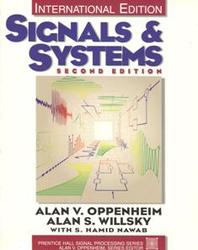 Signals & Systems, 2/e (IE-Paperback)
Signals & Systems, 2/e (IE-Paperback)$1,250$1,225 -
 C++ Primer, 3/e 中文版
C++ Primer, 3/e 中文版$980$774 -
 A First Course in Database Systems, 2/e
A First Course in Database Systems, 2/e$980$960 -
 前進 Java 認證 SCJP(Exams 310-025 and 310-035)
前進 Java 認證 SCJP(Exams 310-025 and 310-035)$550$435 -
 How to Break Software: A Practical Guide to Testing
How to Break Software: A Practical Guide to Testing$1,530$1,454 -
 $945Head First EJB: Passing the Sun Certified Business Component Developer Exam
$945Head First EJB: Passing the Sun Certified Business Component Developer Exam -
 鳥哥的 Linux 私房菜─基礎學習篇增訂版
鳥哥的 Linux 私房菜─基礎學習篇增訂版$560$476 -
 Dreamweaver MX 2004 魔法書中文版
Dreamweaver MX 2004 魔法書中文版$490$417 -
 Dreamweaver MX 2004 高段技法
Dreamweaver MX 2004 高段技法$480$408 -
 人月神話:軟體專案管理之道 (20 週年紀念版)(The Mythical Man-Month: Essays on Software Engineering, Anniversary Edition, 2/e)
人月神話:軟體專案管理之道 (20 週年紀念版)(The Mythical Man-Month: Essays on Software Engineering, Anniversary Edition, 2/e)$480$379 -
 JSP 2.0 技術手冊
JSP 2.0 技術手冊$750$593 -
 建構嵌入式 Linux 系統
建構嵌入式 Linux 系統$780$616 -
 Linux 網路管理實務: 調校、帳號、監控、安全
Linux 網路管理實務: 調校、帳號、監控、安全$580$493 -
 Exploiting Software : How to Break Code (Paperback)
Exploiting Software : How to Break Code (Paperback)$2,420$2,299 -
 CCNA 認證教戰手冊 Exam 640-801 (CCNA Cisco Certified Network Associate Study Guide, 4/e)
CCNA 認證教戰手冊 Exam 640-801 (CCNA Cisco Certified Network Associate Study Guide, 4/e)$780$663 -
 Computer Organization and Design: The Hardware/Software Interface, 3/e(IE) (美國版ISBN:1558606041)
Computer Organization and Design: The Hardware/Software Interface, 3/e(IE) (美國版ISBN:1558606041)$1,200$1,176 -
 ASP.NET 徹底研究進階技巧─高階技巧與控制項實作
ASP.NET 徹底研究進階技巧─高階技巧與控制項實作$650$507 -
 Oracle 10g 資料庫管理實務
Oracle 10g 資料庫管理實務$680$578 -
 Operating System Principles, 7/e(IE) (美國版ISBN:0471694665-Operating System Concepts, 7/e) (平裝)
Operating System Principles, 7/e(IE) (美國版ISBN:0471694665-Operating System Concepts, 7/e) (平裝)$1,100$1,078 -
 Sniffer Pro 網路最佳化與故障排除手冊
Sniffer Pro 網路最佳化與故障排除手冊$580$452 -
 Struts 教戰實務
Struts 教戰實務$600$474 -
 Wireless Communications & Networks, 2/e (美國版ISBN:0131918354)
Wireless Communications & Networks, 2/e (美國版ISBN:0131918354)$1,200$1,176 -
 ARM 韌體教戰手冊:使用NET-Start! Lite & ADS
ARM 韌體教戰手冊:使用NET-Start! Lite & ADS$680$578 -
 Linux iptables 技術實務─防火牆、頻寬管理、連線管制
Linux iptables 技術實務─防火牆、頻寬管理、連線管制$620$527 -
 駭客現形 (Hacking Exposed, 5/e)
駭客現形 (Hacking Exposed, 5/e)$860$731
相關主題
商品描述
Description
If you're interested in weaving multiple images into a seamless panorama, placing text on paths and shapes, or any of the countless other things you can do with Photoshop CS' myriad new features, this is the place to get up to speed on them fast! In these pages best-selling authors and Photoshop masters Elaine Weinmann and Peter Lourekas use task-based instruction and strong visual aids to teach you all of the Photoshop essentials: from basic color manipulation and image correction to painting, masking, using filters, importing and editing digital photos, and more. Incisive text, crystal-clear screen shots, and step-by-step instructions bring the art of digital image manipulation to your desktop. Now you can take the ball and run with it, creating your own composite masterpieces that take full advantage of Photoshop's tight integration with the other products in Adobe's Creative Suite. Armed with the tips and techniques Elaine and Peter share here, you'll be ready for any Photoshop CS project.
Table of Contents
1. The Basics.
2. Photoshop Color.
3. Startup.
4. Pixel Basics.
5. Layer Basics.
6. Select.
7. Compositing.
8. History.
9. Adjustments.
10. Choose Colors.
11. Recolor.
12. Paint.
13. Photography.
14. Gradients.
15. Layering Layers.
16. Layer Effects.
17. Masks.
18. Paths/Shapes.
19. Type.
20. Filters.
21. Liquify.
22. Automate.
23. Preferences.
24. Print.
25. Web/ImageReady.
商品描述(中文翻譯)
**描述**
如果您有興趣將多個影像編織成無縫的全景,將文字放置在路徑和形狀上,或是使用 Photoshop CS 的無數新功能進行其他各種操作,那麼這裡是快速掌握這些功能的最佳場所!在這些頁面中,暢銷書作者和 Photoshop 大師 **Elaine Weinmann** 和 **Peter Lourekas** 使用基於任務的教學和強大的視覺輔助工具,教您所有 Photoshop 的基本知識:從基本的顏色操作和影像修正到繪畫、遮罩、使用濾鏡、導入和編輯數位照片等等。精闢的文字、清晰的螢幕截圖和逐步指導將數位影像處理的藝術帶到您的桌面。現在,您可以開始創作,製作自己的合成傑作,充分利用 Photoshop 與 Adobe Creative Suite 中其他產品的緊密整合。掌握了 Elaine 和 Peter 在此分享的技巧和技術後,您將為任何 Photoshop CS 項目做好準備。
**目錄**
1. 基礎知識。
2. Photoshop 顏色。
3. 啟動。
4. 像素基礎。
5. 圖層基礎。
6. 選擇。
7. 合成。
8. 歷史。
9. 調整。
10. 選擇顏色。
11. 重新上色。
12. 繪畫。
13. 攝影。
14. 漸層。
15. 圖層的圖層。
16. 圖層效果。
17. 遮罩。
18. 路徑/形狀。
19. 文字。
20. 濾鏡。
21. 液化。
22. 自動化。
23. 偏好設定。
24. 列印。
25. 網頁/圖像準備。











