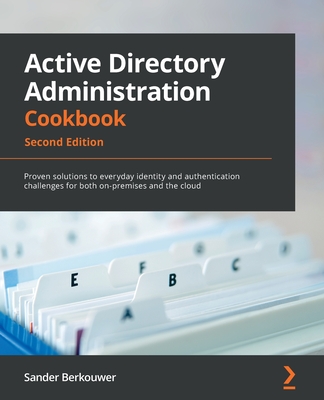Managing Active Directory with Windows PowerShell: TFM (Paperback)
Jeffery Hicks
- 出版商: SAPIEN Press
- 出版日期: 2008-08-21
- 售價: $1,900
- 貴賓價: 9.8 折 $1,862
- 語言: 英文
- 頁數: 460
- 裝訂: Paperback
- ISBN: 0977659798
- ISBN-13: 9780977659791
-
相關分類:
Powershell
無法訂購
買這商品的人也買了...
-
 C++ Primer, 4/e (中文版)
C++ Primer, 4/e (中文版)$990$891 -
 新 Excel VBA 747 個活用範例實務講座
新 Excel VBA 747 個活用範例實務講座$590$460 -
 iPhone 創意程式設計家, 2/e (適用 SDK 3、SDK 4)
iPhone 創意程式設計家, 2/e (適用 SDK 3、SDK 4)$530$265 -
 寫給 SA 的 UML / UseCase 實務手冊
寫給 SA 的 UML / UseCase 實務手冊$580$493 -
 編程創藝:編寫出卓越的程式碼 (Code Craft: The Practice of Writing Excellent Code)
編程創藝:編寫出卓越的程式碼 (Code Craft: The Practice of Writing Excellent Code)$680$578 -
 ASP.NET 4.0 專題實務-使用 C#
ASP.NET 4.0 專題實務-使用 C#$750$375 -
 $99The New Rules of Marketing and PR: How to Use Social Media, Blogs, News Releases, Online Video, and Viral Marketing to Reach Buyers Directly, 2/e (Paperback)
$99The New Rules of Marketing and PR: How to Use Social Media, Blogs, News Releases, Online Video, and Viral Marketing to Reach Buyers Directly, 2/e (Paperback) -
 約耳趣談軟體-來自專案管理的現場實錄 (Joel on Software: And on Diverse and Occasionally Related Matters That Will Prove of Interest to Software Developers)
約耳趣談軟體-來自專案管理的現場實錄 (Joel on Software: And on Diverse and Occasionally Related Matters That Will Prove of Interest to Software Developers)$490$416 -
 Android‧iPhone‧Windows Mobile 手機程式設計入門與應用
Android‧iPhone‧Windows Mobile 手機程式設計入門與應用$560$476 -
 約耳續談軟體-探究軟體經營的根本實學 (More Joel on Software: Further Thoughts on Diverse and Occasionally Related Matters That Will Prove)
約耳續談軟體-探究軟體經營的根本實學 (More Joel on Software: Further Thoughts on Diverse and Occasionally Related Matters That Will Prove)$490$416 -
 ASP.NET 4.0 專題實務 I─實戰入門篇使用 VB
ASP.NET 4.0 專題實務 I─實戰入門篇使用 VB$750$375 -
 接案我最行!JavaScript & Ajax 商業範例必殺技
接案我最行!JavaScript & Ajax 商業範例必殺技$480$408 -
 ASP.NET 4.0 網站開發實戰
ASP.NET 4.0 網站開發實戰$720$612 -
 最嚴選!ASP.NET 案例模組開發講座
最嚴選!ASP.NET 案例模組開發講座$580$493 -
 辦公室提升效率必備 Excel VBA 技法 256 招
辦公室提升效率必備 Excel VBA 技法 256 招$450$383 -
 漫步雲端:虛擬化技術之實戰 VMware
漫步雲端:虛擬化技術之實戰 VMware$450$383 -
 設計的視界:互動網頁的邏輯與思維
設計的視界:互動網頁的邏輯與思維$490$416 -
 活用 XHTML/HTML+CSS 並不難─164 個零組件的設計類型與解析,幫你搞定所有的網頁
活用 XHTML/HTML+CSS 並不難─164 個零組件的設計類型與解析,幫你搞定所有的網頁$490$382 -
 HTML5 & API 網頁程式設計
HTML5 & API 網頁程式設計$450$383 -
 C# 程式開發範例集
C# 程式開發範例集$680$578 -
 PHP 6 & MySQL 6 網頁資料庫程式設計演繹
PHP 6 & MySQL 6 網頁資料庫程式設計演繹$600$300 -
 Silverlight 4 商業級應用程式開發 (Microsoft Silverlight 4 Business Application Development)
Silverlight 4 商業級應用程式開發 (Microsoft Silverlight 4 Business Application Development)$490$416 -
 軟體構築美學:當專案團隊遇上失控程式,最真實的解決方案 (Brownfield Application Development in .Net)
軟體構築美學:當專案團隊遇上失控程式,最真實的解決方案 (Brownfield Application Development in .Net)$650$552 -
 $299Smashing CSS: Professional Techniques for Modern Layout (Paperback)
$299Smashing CSS: Professional Techniques for Modern Layout (Paperback) -
 詳解 Objective C─iPhone / iPad / Mac OS X 標準程式設計與實作
詳解 Objective C─iPhone / iPad / Mac OS X 標準程式設計與實作$620$484
商品描述
So you're got Active Directory and PowerShell. how do you make them work together? Find out in Managing Active Directory with Windows PowerShell: TFM. You'll not only learn about managing Active Directory users and groups with PowerShell, but also computer accounts, group policy, Active Directory infrastructure and more. Coverage includes how to use "out of the box" PowerShell features like the [ADSI] type adapter, as well as 3rd party solutions such as the Quest Software Active Roles Management Shell for Active Directory. Inside you'll find plenty of real-world and practical examples, including complete scripts you can use right now to get your job done faster and more efficiently! This book is not only the definitive guide to Managing Active Directory, but also local directory services. Need to manage the local administrator account on 1000 servers? Need to find out who belongs to the local Administrators group on those 1000 servers? You can easily accomplish these tasks and more with PowerShell right from your desktop. If you are just getting started with PowerShell or need a quick refresher, jump in with the PowerShell Crash Course in Chapter 1 and hit the ground running. Managing Active Directory with Windows PowerShell: TFM can be used as a reference guide or read cover to cover as a thorough tutorial led by a Windows PowerShell MVP. PowerShell will be The Windows management tool, so why wait?