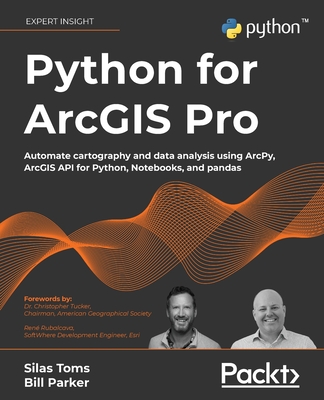Getting to Know ArcObjects
暫譯: 認識 ArcObjects
Robert Burke
- 出版商: ESRI Press
- 售價: $1,980
- 語言: 英文
- 頁數: 436
- 裝訂: Paperback
- ISBN: 158948018X
- ISBN-13: 9781589480186
-
相關分類:
地理資訊系統 Gis
立即出貨(限量) (庫存=1)
買這商品的人也買了...
-
 C++ Builder 6 完全攻略
C++ Builder 6 完全攻略$690$587 -
 Windows Server 2003 網路與 IIS 架站指南
Windows Server 2003 網路與 IIS 架站指南$680$537 -
 C# Primer Plus 中文版 (C# Primer Plus)
C# Primer Plus 中文版 (C# Primer Plus)$680$537 -
 CCNA 認證教戰手冊 Exam 640-801 (CCNA Cisco Certified Network Associate Study Guide, 4/e)
CCNA 認證教戰手冊 Exam 640-801 (CCNA Cisco Certified Network Associate Study Guide, 4/e)$780$663 -
 Windows CE.NET 程式設計 (Programming Microsoft Windows CE .Net, 3/e)
Windows CE.NET 程式設計 (Programming Microsoft Windows CE .Net, 3/e)$890$703 -
 $199Connecting Our World: GIS Web Services
$199Connecting Our World: GIS Web Services -
 PHP 網頁模組隨學隨用
PHP 網頁模組隨學隨用$480$408 -
 ASP.NET 徹底研究進階技巧─高階技巧與控制項實作
ASP.NET 徹底研究進階技巧─高階技巧與控制項實作$650$507 -
 CSS 網頁設計師手札 (The CSS Anthology 101 Essential Tips, Tricks & Hacks)
CSS 網頁設計師手札 (The CSS Anthology 101 Essential Tips, Tricks & Hacks)$450$383 -
 $1,600Exploring ArcObjects
$1,600Exploring ArcObjects -
 $800Extending ArcView GIS: with Network Analyst, Spatial Analyst and 3D Analyst
$800Extending ArcView GIS: with Network Analyst, Spatial Analyst and 3D Analyst -
 Struts 333個應用範例技巧大全集
Struts 333個應用範例技巧大全集$590$460 -
 Sniffer Pro 網路最佳化與故障排除手冊
Sniffer Pro 網路最佳化與故障排除手冊$580$452 -
 SCWCD 認證專家應考指南, 2/e
SCWCD 認證專家應考指南, 2/e$790$672 -
 Linux iptables 技術實務─防火牆、頻寬管理、連線管制
Linux iptables 技術實務─防火牆、頻寬管理、連線管制$620$527 -
 Head First Servlets & JSP:SCWCD 專業認證指南 (Head First Servlets & JSP)
Head First Servlets & JSP:SCWCD 專業認證指南 (Head First Servlets & JSP)$880$748 -
 Fedora Core 4 Linux 安裝與系統管理 (DVD版)
Fedora Core 4 Linux 安裝與系統管理 (DVD版)$580$458 -
 Fedora Core 4 Linux 安裝與系統管理
Fedora Core 4 Linux 安裝與系統管理$580$458 -
 深入淺出 Java 程式設計, 2/e (Head First Java, 2/e)
深入淺出 Java 程式設計, 2/e (Head First Java, 2/e)$880$695 -
 Microsoft Word 2007 使用手冊
Microsoft Word 2007 使用手冊$490$417 -
 $399GIS Worlds: Creating Spatial Data Infrastructures
$399GIS Worlds: Creating Spatial Data Infrastructures -
 GIS 與空間決策分析 : Arc GIS 入門與進階
GIS 與空間決策分析 : Arc GIS 入門與進階$720$706 -
 Remote Sensing with Polarimetric Radar (Hardcover)
Remote Sensing with Polarimetric Radar (Hardcover)$1,500$1,470 -
 Programming ArcObjects with VBA: A Task-Oriented Approach, 2/e (Hardcover)
Programming ArcObjects with VBA: A Task-Oriented Approach, 2/e (Hardcover)$4,200$3,990 -
 A Python Primer for ArcGIS (Paperback)
A Python Primer for ArcGIS (Paperback)$1,680$1,596
相關主題
商品描述
Description:
ArcObjects™ are the building blocks of ArcGIS®, geographic information system (GIS) software from ESRI®. With ArcObjects, you can create your own menus, tools, workflows, applications, and custom feature classes for use with ArcGIS. Getting to Know ArcObjects is designed to teach programmers of all skill levels, including absolute beginners, how to work with ArcObjects using Microsoft® Visual Basic for Applications (VBA).
Getting to Know ArcObjects teaches the basics of VBA programming, then progresses quickly to ArcObjects. Readers learn what ArcObjects are, use object model diagrams to find out what individual objects do, and program objects to execute specific GIS tasks, including:
Adding layers to a map Defining layer symbology Querying data Working with selected features Creating dynamic layouts Editing feature attributes Like other books in the Getting to Know series, Getting to Know ArcObjects uses a proven learning method that combines focused conceptual material with step-based exercises. Diagrams and color graphics enhance the concepts and provide direction and reinforcement in the exercises.
Getting to Know ArcObjects supports the self-learner and makes a practical lab manual for instructors in the classroom. Those who are new to programming, or just new to ArcObjects, will find this book to be the perfect starting place for getting the most out of ArcGIS and the objects on which it is built.
Table of Contents:
- Chapter 1 Programming with objects
- Section 1 Understanding VBA
- Chapter 2 Building a custom application
- Exercise 2a Organizing commands on a toolbar
- Exercise 2b Making your own commands
- Exercise 2c Storing values with variables
- Exercise 2b Making your own commands
- Chapter 3 Creating a dialog box
- Exercise 3 Using controls to build a form
- Chapter 4 Programming with objects
- Exercise 4a Programming with methods
- Exercise 4b Getting and setting an object's properties
- Chapter 5 Code for making decisions
- Exercise 5a Making a Case for branching
- Exercise 5b Coding an If Then statement
- Chapter 6 Using subroutines and functions
- Exercise 6a Calling a subroutine
- Exercise 6b Passing values to a subroutine
- Exercise 6c Making several calls to a single subroutine
- Exercise 6d Returning values with functions
- Exercise 6b Passing values to a subroutine
- Chapter 7 Looping your code
- Exercise 7a Coding a For loop
- Exercise 7b Coding a Do loop
- Chapter 8 Fixing bugs
- Exercise 8 Using the debug tools
- Section 2 Understanding ArcObjects
- Chapter 9 Making your own objects
- Exercise 9a Creating classes
- Exercise 9b Creating objects
- Chapter 10 Programming with interfaces
- Exercise 10a Using IApplication and IDocument
- Exercise 10b Using multiple interfaces
- Chapter 11 Navigating object model diagrams
- Exercise 11a Getting layers
- Exercise 11b Creating and assigning colors
- Chapter 12 Making tools
- Exercise 12a Reporting coordinates
- Exercise 12b Drawing graphics
- Exercise 12c Using TypeOf statements
- Exercise 12b Drawing graphics
- Section 3 Using ArcObjects
- Chapter 13 Executing commands
- Exercise 13 Using CommandItems and CommandBars
- Chapter 14 Adding layers to a map
- Exercise 14a Adding a geodatabase feature class
- Exercise 14b Adding a raster data set
- Chapter 15 Setting layer symbology
- Exercise 15a Setting layer color
- Exercise 15b Setting layer symbols
- Exercise 15c Creating a class breaks renderer
- Exercise 15b Setting layer symbols
- Chapter 16 Using ArcCatalog objects in ArcMap
- Exercise 16a Adding layer files to ArcMap
- Exercise 16b Making your own Add Data dialog box
- Chapter 17 Controlling feature display
- Exercise 17a Making definition queries
- Exercise 17b Selecting features and setting the selection color
- Chapter 18 Working with selected features
- Exercise 18a Using selection sets
- Exercise 18b Using cursors
- Chapter 19 Making dynamic layouts
- Exercise 19a Naming elements
- Exercise 19b Manipulating text elements
- Chapter 20 Editing tables
- Exercise 20a Adding fields
- Exercise 20b Getting and setting values
- What's next?
- Appendix A Data license agreement
- Appendix B Installing the data Index
- Appendix A Data license agreement
商品描述(中文翻譯)
描述:
ArcObjects™ 是 ESRI® 的地理資訊系統 (GIS) 軟體 ArcGIS® 的基礎組件。使用 ArcObjects,您可以為 ArcGIS 創建自己的菜單、工具、工作流程、應用程式和自定義特徵類別。《認識 ArcObjects》旨在教導各種技能水平的程式設計師,包括完全初學者,如何使用 Microsoft® Visual Basic for Applications (VBA) 操作 ArcObjects。
《認識 ArcObjects》教授 VBA 程式設計的基本知識,然後迅速進入 ArcObjects。讀者將了解 ArcObjects 是什麼,使用物件模型圖來了解各個物件的功能,並編程物件以執行特定的 GIS 任務,包括:
- 向地圖添加圖層
- 定義圖層符號
- 查詢數據
- 操作選定的特徵
- 創建動態佈局
- 編輯特徵屬性
與《認識》系列中的其他書籍一樣,《認識 ArcObjects》使用了一種經過驗證的學習方法,將專注的概念材料與基於步驟的練習相結合。圖表和彩色圖形增強了概念,並在練習中提供指導和強化。
《認識 ArcObjects》支持自學者,並為教室中的講師提供實用的實驗手冊。對於新手程式設計師或剛接觸 ArcObjects 的人來說,這本書是充分利用 ArcGIS 及其構建對象的完美起點。
目錄:
第 1 章 使用物件編程
- 第 1 節 理解 VBA
第 2 章 建立自定義應用程式
- 練習 2a 在工具列上組織命令
- 練習 2b 創建自己的命令
- 練習 2c 使用變數存儲值
第 3 章 創建對話框
- 練習 3 使用控制項構建表單
第 4 章 使用物件編程
- 練習 4a 使用方法編程
- 練習 4b 獲取和設置物件的屬性
第 5 章 決策編碼
- 練習 5a 為分支編寫案例
- 練習 5b 編寫 If Then 語句
第 6 章 使用子程序和函數
- 練習 6a 調用子程序
- 練習 6b 向子程序傳遞值
- 練習 6c 對單個子程序進行多次調用
- 練習 6d 使用函數返回值
第 7 章 循環您的代碼
- 練習 7a 編寫 For 循環
- 練習 7b 編寫 Do 循環
第 8 章 修復錯誤
- 練習 8 使用調試工具
第 2 節 理解 ArcObjects
第 9 章 創建自己的物件
- 練習 9a 創建類別
- 練習 9b 創建物件
第 10 章 使用介面編程
- 練習 10a 使用 IApplication 和 IDocument
- 練習 10b 使用多個介面
第 11 章 瀏覽物件模型圖
- 練習 11a 獲取圖層
- 練習 11b 創建和分配顏色
第 12 章 創建工具
- 練習 12a 報告坐標
- 練習 12b 繪製圖形
- 練習 12c 使用 TypeOf 語句
第 3 節 使用 ArcObjects
第 13 章 執行命令
- 練習 13 使用 CommandItems 和 CommandBars
第 14 章 向地圖添加圖層
- 練習 14a 添加地理數據庫特徵類
- 練習 14b 添加光柵數據集
第 15 章 設定圖層符號
- 練習 15a 設定圖層顏色
- 練習 15b 設定圖層符號
- 練習 15c 創建類別斷點渲染器
第 16 章 在 ArcMap 中使用 ArcCatalog 物件
- 練習 16a 向 ArcMap 添加圖層文件
- 練習 16b 創建自己的添加數據對話框
第 17 章 控制特徵顯示
- 練習 17a 創建定義查詢
- 練習 17b 選擇特徵並設置選擇顏色
第 18 章 操作選定的特徵
- 練習 18a 使用選擇集
- 練習 18b 使用游標
第 19 章 創建動態佈局
- 練習 19a 命名元素
- 練習 19b 操作文本元素
第 20 章 編輯表格
- 練習 20a 添加字段
- 練習 20b 獲取和設置值
接下來是什麼?
附錄 A 數據許可協議
附錄 B 安裝數據索引