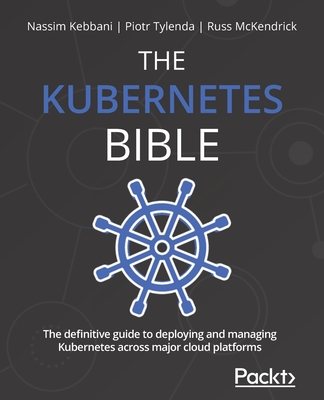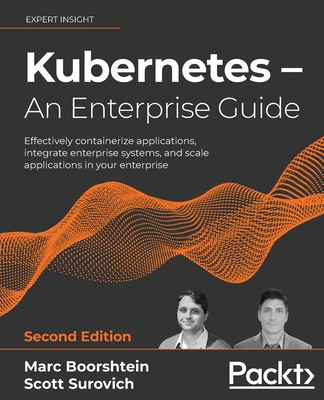kubectl: Command-Line Kubernetes in a Nutshell: Command-Line Kubernetes in a Nutshell
暫譯: kubectl:Kubernetes 命令列工具概覽
Mocevicius, Rimantas
- 出版商: Packt Publishing
- 出版日期: 2020-11-20
- 售價: $1,140
- 貴賓價: 9.5 折 $1,083
- 語言: 英文
- 頁數: 136
- 裝訂: Quality Paper - also called trade paper
- ISBN: 1800561873
- ISBN-13: 9781800561878
-
相關分類:
Kubernetes
海外代購書籍(需單獨結帳)
商品描述
Manage Kubernetes applications using kubectl and discover the different Kubernetes clusters
Key Features
- Explore the Kubernetes command line for deploying applications, inspecting clusters, and viewing logs
- Leverage kubectl for Kubernetes application management and container debugging
- Apply your knowledge of Docker to learn kubectl equivalent commands for Docker subcommands
Book Description
The kubectl command line tool lets you control Kubernetes clusters to manage nodes in the cluster and perform all types of Kubernetes operations. This introductory guide will get you up to speed with kubectl in no time.
The book is divided into four parts, touching base on the installation and providing a general overview of kubectl in the first part. The second part introduces you to managing Kubernetes clusters and working with nodes. In the third part, you'll be taken through the different ways in which you can manage Kubernetes applications, covering how to create, update, delete, view, and debug applications. The last part of the book focuses on various Kubernetes plugins and commands. You'll get to grips with using Kustomize and discover Helm, a Kubernetes package manager. In addition to this, you'll explore how you can use equivalent Docker commands in kubectl.
By the end of this book, you'll have learned how to install and update an application on Kubernetes, view its logs, and inspect clusters effectively.
What you will learn
- Get to grips with the basic kubectl commands
- Delve into different cluster nodes and their resource usages
- Understand the most essential features of kubectl
- Discover how to patch Kubernetes deployments with Kustomize
- Find out ways to develop and extend kubectl tools with their own plugins
- Explore how to use Helm as an advanced tool for deploying apps
Who this book is for
This book is for developers, system administrators, and anyone who wants to use the kubectl command-line tool to perform Kubernetes functionalities. A basic understanding of Kubernetes and Docker is required to get started with this book.
商品描述(中文翻譯)
**使用 kubectl 管理 Kubernetes 應用程式並探索不同的 Kubernetes 叢集**
#### 主要特點
- 探索 Kubernetes 命令列以部署應用程式、檢查叢集和查看日誌
- 利用 kubectl 進行 Kubernetes 應用程式管理和容器除錯
- 應用您對 Docker 的知識,學習 kubectl 對應的 Docker 子命令
#### 書籍描述
kubectl 命令列工具讓您控制 Kubernetes 叢集,以管理叢集中的節點並執行各種 Kubernetes 操作。本入門指南將幫助您迅速掌握 kubectl 的使用。
本書分為四個部分,第一部分涵蓋安裝並提供 kubectl 的一般概述。第二部分介紹如何管理 Kubernetes 叢集和操作節點。在第三部分,您將學習管理 Kubernetes 應用程式的不同方法,包括如何創建、更新、刪除、查看和除錯應用程式。書的最後一部分專注於各種 Kubernetes 插件和命令。您將學會使用 Kustomize,並探索 Helm,這是一個 Kubernetes 套件管理器。此外,您還將了解如何在 kubectl 中使用對應的 Docker 命令。
在本書結束時,您將學會如何在 Kubernetes 上安裝和更新應用程式,有效查看其日誌並檢查叢集。
#### 您將學到什麼
- 熟悉基本的 kubectl 命令
- 深入了解不同的叢集節點及其資源使用情況
- 理解 kubectl 的最基本功能
- 探索如何使用 Kustomize 修補 Kubernetes 部署
- 找出開發和擴展 kubectl 工具及其插件的方法
- 探索如何使用 Helm 作為部署應用程式的進階工具
#### 本書適合誰
本書適合開發人員、系統管理員以及任何希望使用 kubectl 命令列工具執行 Kubernetes 功能的人。開始閱讀本書需要對 Kubernetes 和 Docker 有基本的了解。
目錄大綱
Table of Contents
- Introducing and Installing kubectl
- Getting Information about a Cluster
- Working with Nodes
- Creating and Deploying Applications
- Updating and Deleting Applications
- Debugging an Application
- Working with kubectl Plugins
- Introducing Kustomize for Kubernetes
- Introducing Helm for Kubernetes
- kubectl Best Practices and Docker Commands
目錄大綱(中文翻譯)
Table of Contents
- Introducing and Installing kubectl
- Getting Information about a Cluster
- Working with Nodes
- Creating and Deploying Applications
- Updating and Deleting Applications
- Debugging an Application
- Working with kubectl Plugins
- Introducing Kustomize for Kubernetes
- Introducing Helm for Kubernetes
- kubectl Best Practices and Docker Commands