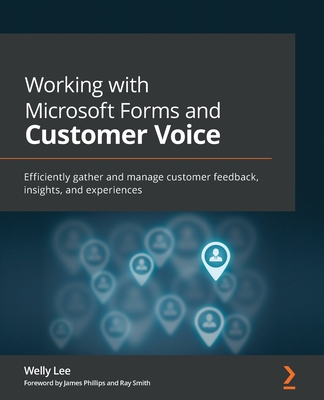Working with Microsoft Forms and Customer Voice: Efficiently gather and manage customer feedback, insights, and experiences
暫譯: 使用 Microsoft Forms 和 Customer Voice:高效收集和管理客戶反饋、見解與體驗
Lee, Welly
- 出版商: Packt Publishing
- 出版日期: 2021-06-14
- 售價: $1,660
- 貴賓價: 9.5 折 $1,577
- 語言: 英文
- 頁數: 336
- 裝訂: Quality Paper - also called trade paper
- ISBN: 1801070172
- ISBN-13: 9781801070171
-
相關分類:
Google Analytics
海外代購書籍(需單獨結帳)
相關主題
商品描述
Key Features
- Explore step-by-step instructions to integrate surveys with Microsoft 365 apps
- Automate surveys and follow-up actions from survey results using Microsoft Forms
- Create custom report dashboards and explore advanced analytics for managing insights
Book Description
Microsoft Forms and Dynamics 365 Customer Voice enable organizations to collect and analyze feedback from employees and customers, helping developers to integrate their feedback and business users to collect feedback that will guide them to develop customer-centric solutions.
This book takes a hands-on approach to leveraging Microsoft Forms and Dynamics 365 Customer Voice capabilities for common feedback scenarios and covers best practices and tips and tricks to have your solution up and running in no time. You'll start by exploring common scenarios where organizations collect feedback from employees and customers and implement end-to-end solutions with Forms. You'll then discover how to create surveys and get to grips with different configuration options commonly used for each scenario. Throughout the book, you'll also find sample questions and step-by-step instructions for integrating the survey with related technology such as Microsoft Teams, Power Automate, and Power BI for an end-to-end scenario.
By the end of this Microsoft book, you'll be able to build and deploy your complete solution using Microsoft Forms and Dynamics 365 Customer Voice, allowing you to listen to customers or employees, interpret their feedback, take timely follow-up action, and monitor results.
What you will learn
- Get up and running with Microsoft Forms and Dynamics 365 Customer Voice services
- Explore common feedback scenarios and survey best practices
- Understand how to administer Microsoft Forms and Dynamics 365 Customer Voice
- Use Microsoft Forms or Dynamics 365 Customer Voice to monitor your survey results
- Set up the Microsoft Forms app for Teams for conducting live polls
- Automate feedback collection and follow-up actions
Who this book is for
This book is for business users who want to increase customer and employee engagement and collect data for measuring user satisfaction and driving product and process improvements. Beginner-level knowledge of Microsoft products such as Office 365 (including Teams, Outlook, and Excel) is expected. The book also includes advanced topics for citizen developers to automate sending Customer Voice surveys, follow-up actions, and creating custom dashboards using Microsoft Power Platform applications like Power Automate and Power BI.
商品描述(中文翻譯)
**主要特點**
- 探索逐步指導,將調查與 Microsoft 365 應用程式整合
- 使用 Microsoft Forms 自動化調查及後續行動
- 創建自訂報告儀表板,探索進階分析以管理洞察
**書籍描述**
Microsoft Forms 和 Dynamics 365 Customer Voice 使組織能夠收集和分析來自員工和客戶的反饋,幫助開發人員整合這些反饋,並幫助業務使用者收集能指導他們開發以客戶為中心的解決方案的反饋。
本書採取實作方式,利用 Microsoft Forms 和 Dynamics 365 Customer Voice 的功能來處理常見的反饋場景,並涵蓋最佳實踐以及快速上手的技巧。您將首先探索組織如何從員工和客戶收集反饋的常見場景,並使用 Forms 實施端到端的解決方案。接著,您將學習如何創建調查並掌握每個場景中常用的不同配置選項。在整本書中,您還會找到範例問題和逐步指導,幫助您將調查與相關技術(如 Microsoft Teams、Power Automate 和 Power BI)整合,以實現端到端的場景。
在這本 Microsoft 書籍結束時,您將能夠使用 Microsoft Forms 和 Dynamics 365 Customer Voice 建立和部署完整的解決方案,讓您能夠傾聽客戶或員工的聲音,解讀他們的反饋,及時採取後續行動,並監控結果。
**您將學到的內容**
- 快速上手 Microsoft Forms 和 Dynamics 365 Customer Voice 服務
- 探索常見的反饋場景和調查最佳實踐
- 理解如何管理 Microsoft Forms 和 Dynamics 365 Customer Voice
- 使用 Microsoft Forms 或 Dynamics 365 Customer Voice 監控您的調查結果
- 為 Teams 設置 Microsoft Forms 應用程式以進行即時投票
- 自動化反饋收集和後續行動
**本書適合誰**
本書適合希望提高客戶和員工參與度並收集數據以衡量用戶滿意度和推動產品及流程改進的業務使用者。預期讀者具備 Microsoft 產品(如 Office 365,包括 Teams、Outlook 和 Excel)的初級知識。本書還包括針對公民開發者的進階主題,幫助他們自動化發送 Customer Voice 調查、後續行動,以及使用 Microsoft Power Platform 應用程式(如 Power Automate 和 Power BI)創建自訂儀表板。
作者簡介
Welly Lee has been with Microsoft for 14 years working on product development for several products such as SQL Server, SharePoint, and Dynamics 365. In the last 3 years, he has been leading the product management team for Dynamics 365 Customer Voice including leading product launch of Microsoft Forms Pro in 2019 which was rebranded and relaunched to Dynamics 365 Customer Voice in 2020.
Prior to Microsoft, he had been in professional consulting for 10 years working to help enterprise organizations to through business process re-engineering and digitally transformed the business process through technology.
作者簡介(中文翻譯)
**Welly Lee** 在微軟工作了 14 年,參與了多個產品的開發,包括 SQL Server、SharePoint 和 Dynamics 365。在過去的 3 年中,他一直領導 Dynamics 365 Customer Voice 的產品管理團隊,包括在 2019 年主導 Microsoft Forms Pro 的產品發布,該產品於 2020 年重新品牌並重新推出為 Dynamics 365 Customer Voice。
在加入微軟之前,他在專業諮詢領域工作了 10 年,幫助企業組織進行業務流程再造,並通過技術實現業務流程的數位轉型。
目錄大綱
Table of Contents
1.Introducing Microsoft Forms and Customer Voice
2.Best Practices for Collecting Feedback through Surveys
3.Creating a Survey with Microsoft Forms
4.Conducting a More Productive Meeting with Microsoft Forms and Microsoft Teams
5.Post-Training Assessment and Feedback
6.Conducting an Employee Survey with Dynamics 365 Customer Voice
7.Collecting Periodic Customer Feedback with Customer Voice
8.Automating Customer Support Surveys with Dynamics 365 Customer Voice
9.Closing a Feedback Loop with Customer Voice
10.Administering Microsoft Forms and Dynamics 365 Customer Voice
11.Managing Usage with Dynamics 365 Customer Voice
目錄大綱(中文翻譯)
Table of Contents
1.Introducing Microsoft Forms and Customer Voice
2.Best Practices for Collecting Feedback through Surveys
3.Creating a Survey with Microsoft Forms
4.Conducting a More Productive Meeting with Microsoft Forms and Microsoft Teams
5.Post-Training Assessment and Feedback
6.Conducting an Employee Survey with Dynamics 365 Customer Voice
7.Collecting Periodic Customer Feedback with Customer Voice
8.Automating Customer Support Surveys with Dynamics 365 Customer Voice
9.Closing a Feedback Loop with Customer Voice
10.Administering Microsoft Forms and Dynamics 365 Customer Voice
11.Managing Usage with Dynamics 365 Customer Voice